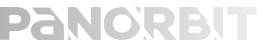Rapid prototyping in general refers to the working model of the actual product developed in a much lesser time. If you are in plans to create a mobile app for your business, rapid prototyping helps you take advantage of the best practices from the industry.
What is Rapid Prototyping?
The main idea behind rapid prototyping involves building an earlier version of the product which helps validate the business ideas by getting quick feedbacks from the user side. The latest agile technologies helped reduce the time it took for development teams to come up with user-testing versions of products, in our case mobile apps.
Rapid prototyping helps with increased time for gathering feedbacks and re-working on the developed protype to come up with upgraded versions.
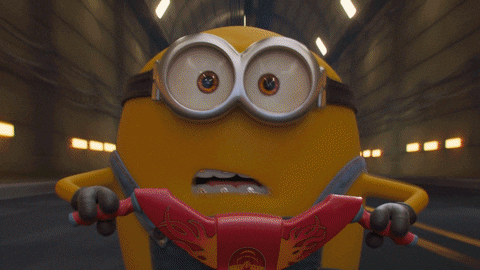
Why Rapid Prototyping for Mobile Apps?
Rapid prototyping the mobile app in development for your business saves a lot of developmental cost associated with it. The further benefits include,
- Enables better visual representation of ideas to users and investors.
- Helps accelerate the development process, saving you money automatically.
- Requires no technical skills. Tools like Justinmind, InVision, Sketch and FluidUI help you with creating the required prototypes.
- Makes the works of development and design teams much easier.
- Helps validate business ideas with early customer feedbacks and also gaining valuable insights for further development process.
Creating a Rapid Prototype for your Mobile Apps
1. Developing and Refining Your Ideas
A successful mobile app is one which makes sure it solves the problem of its target audience in the best possible way. Developing and refining the best possible idea might seem such a basic task, but the importance of this step will be reflected in the further phases of developing the prototype.
The process in this step includes discovering the purpose of the app, understanding the potential and existing competitors and gaining industry insights.
2. Brainstorming the Requirements
Start with the list of ideal features you would like in your mobile app. Find the core features from the prepared list. Prioritize the features according to the needs and preferences of your target audience. One trick would be to separate the features based on must-have and nice-to-have.
Even popular apps like Instagram and Duolingo started out simple with just a few core features. Once the mobile app gains popularity among the users, further investment of time and cost to develop the app further works best in this modern business world.

3. Sketching and Wireframing
Start with the sketches of the app’s primary screens, helping you organize the app visually. The initial sketch helps you identify one potential user flow that you can continue refining throughout the app development process. The sketching is followed by wireframing.
The wireframes are simplified outlines of the product, usually based on elements like boxes, words and lines. Adding descriptions helps in communicating the message better. The idea behind wireframing is to create a sense of direction to your mobile app and it is not the final look of the app.
4. Creating a Prototype
Putting together the developed wireframes helps you reach the basic prototype. The use of specialized tools helps transform the initial idea into interactive prototypes. The tools help build prototypes that have a look and feel like real-time mobile apps.
Design Sprint
The Design Sprint process takes five days. Each day is dedicated to answer key business questions arising with respect to the product/mobile app development. This includes planning, design, prototyping and testing the idea with the users. This short process has been incorporated into business strategies to help teams quickly design and test new ideas.

The Design Sprint is conducted as follows:
- Day 1 – Identifying the problem and the area of focus
- Day 2 – Working out a variety of solutions on paper via brainstorming
- Day 3 – Creating a final sketch and turning ideas into testable values
- Day 4 – Developing a high-fidelity prototype of the product/app
- Day 5 – Testing the prototype and gaining user feedback and insights
The Design Sprint helps focusing on one task a day benefitting the teams to compress months of work into a single week. A realistic prototype offers you a vision regarding whether the mobile app is going to work or not with proper insights. Before investing into a full-fledged app development process, design sprint helps you with initial customer reactions further helping avoid any pitfalls in the future.
Rapid prototyping offers an unparalleled opportunity to validate business ideas and learning whether the idea works or not in a matter of weeks. It is increasing used by enterprises and startups and proving to be one of the best strategies in the process of developing digital products or mobile apps.